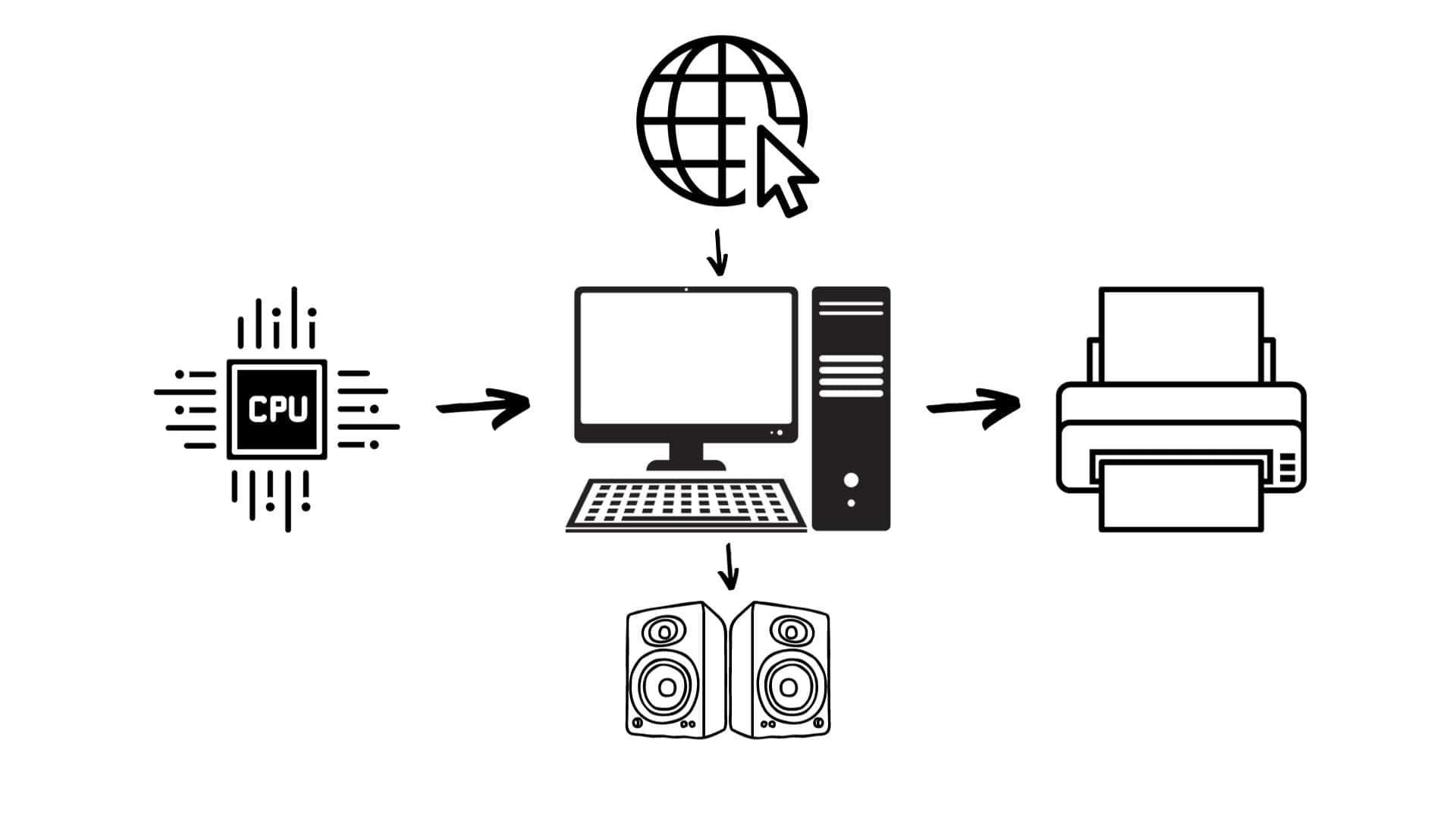A computer is like a magic box that takes in information, processes it, and produces results. Let’s peek inside this magic box to see its main parts:
Table of Contents
Understanding a Computer’s Parts: Block Diagram of Computer
Input Unit:
Imagine this as the way you talk to the computer. You can talk to a computer using:
1. Keyboard: Imagine a keyboard as your computer’s special set of buttons. When you press these buttons, you can tell your computer what words to write, what numbers to use, and even add symbols like smiley faces 🙂
2. Mouse: Think of a mouse as a wizard’s wand for your computer! You can slide it around on a flat surface and press its buttons to make things happen on the screen. It’s like your secret tool to make your computer do what you want.
3. Microphone: A microphone is like a tiny ear that your computer has. It can hear sounds, just like your ears do. But the cool part is, it can turn those sounds into things the computer can understand. So, when you talk or make noise near it, the computer can listen and do stuff based on what it hears.

CPU (Central Processing Unit):
Think of this as the computer’s brain. It’s super fast and smart! Inside the brain (CPU), there are three important parts:
- Control Unit: This part tells other parts what to do. It’s like a conductor guiding an orchestra.
- Arithmetic and Logic Unit (ALU): Imagine this as a calculator. It solves math problems and thinks logically, like deciding if something is true or false.
- Memory Unit: This is like the computer’s notepad. It writes down things it needs to remember. There are two types:
- Primary Memory: It’s like a whiteboard. It stores things temporarily, but when the computer is turned off, it’s erased.
- Secondary Memory: This is like a bookshelf. It keeps things safe even when the computer is turned off, like storing your favourite games or movies.
Output Unit:
Now, this is how the computer talks back to you. It uses:
1. Monitor (Display): Think of the monitor as the computer’s TV screen. It doesn’t show us pictures like a regular TV, but instead, it reveals all the amazing things the computer is doing. It’s like a window into the computer’s world.
2. Speaker (Audio Output): The speaker is like a friend who talks to us. It takes the computer’s sounds—beeps, music, or even someone speaking—and transforms them into sounds we can understand. It’s like having a conversation with the computer!
3. Printer (Hard Copy Output): Now, imagine the printer as a magical copy machine. It does something incredible: it takes whatever the computer has on its screen and turns it into a real, tangible copy on paper. It’s like creating a paper version of what’s happening on the computer.
So, when we look at the ‘Block Diagram of Computer,’ we see this amazing team in action. The computer works with its trusty monitor, speaker, and printer to show, speak, and print out the incredible things it can do. It’s like a superhero and its sidekicks working together to make our digital world come to life!”
Suggested Read: What are the advantages of having a healthy population?
Why It’s Cool to Know:
Understanding these parts using Block Diagram of Computer helps us see how a computer works. It’s like learning the secret language of machines! Plus, it’s fun to know how all these parts work together to help us do amazing things with computers.
Computers are awesome, and knowing about them can help us do cool stuff like making games or even talking to people on the other side of the world!
Learning about computers can be like learning a new superpower. And guess what? You’re already on your way to becoming a tech superhero!
Remember, just like superheroes, learning about computers takes practice and curiosity. So, keep exploring, keep asking questions, and soon you’ll be a computer whiz!